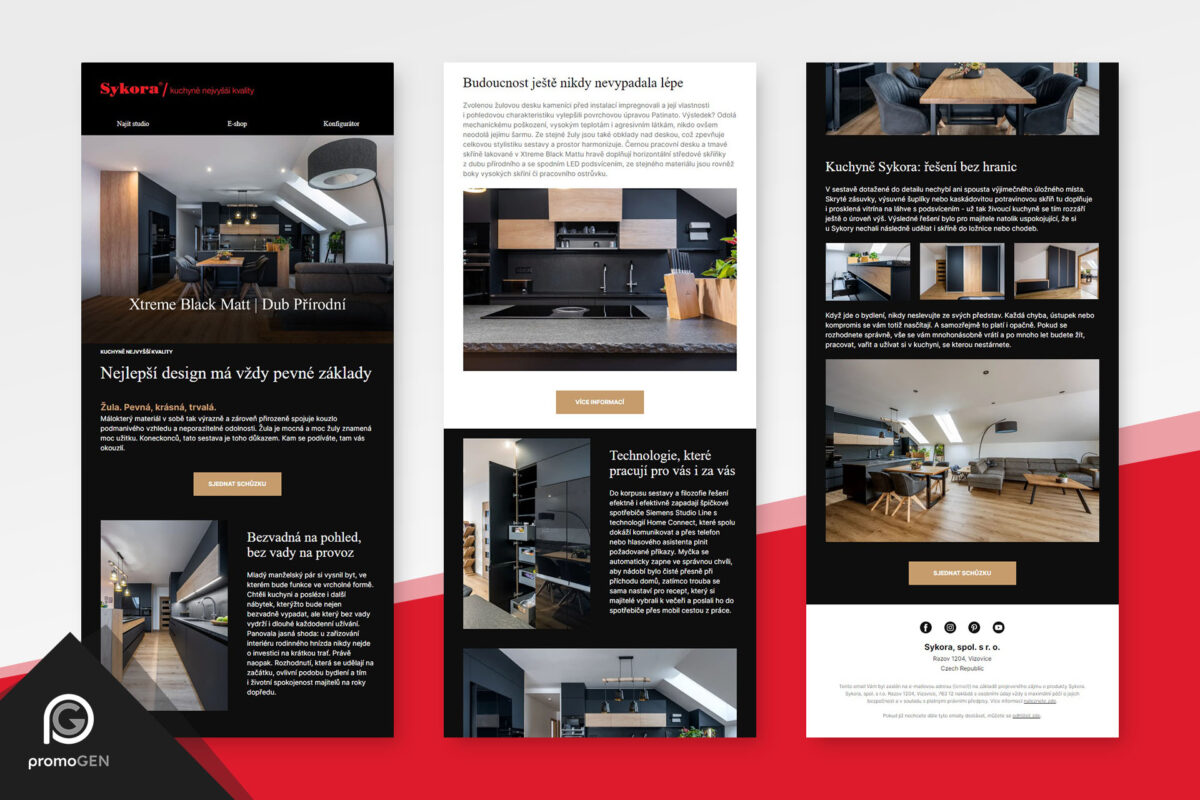Open Rate - how does it work and does it still make sense to follow?
Open Rate was and it is still one of the main metrics that companies use when monitoring the success of mailings. Do you know how data actually k nand are we getting And it makes sense today to still judge e-mailing by her?
Open Rate was, and still is one of the main metrics, which companies use when monitoring the success of mailings. Do you know how we actually get the data for it? AND does it make sense to still judge e-mailing by her today?
So how do we measure?
It's actually quite simple. So that marketers know as much as possible about their customers in the database, all of them email tools they insert automatically unique to each mailing tracking pixel. It usually takes the form of a 1×1 px image, and the customer usually doesn't even notice it.
Where the pixel is inserted is the first important aspect that will help us answer the question of how much sense it makes to monitor Open Rate.
if tracking pixel located up to at the end of the newsletter and the email client won't read the whole message due to the excessive size, your the email sent will appear unopened. And this despite the fact that the customer could read the entire content.
The same problem occurs if the customer does not load the images. In this case, the tracking pixel will remain hidden. The customer may have read the required text, but the email tool will see this email as unread.
Do you know where the tracking pixel is located in your tool?
Ecomail - all the way down before exiting <body>
Targito - All the way down before termination <body>
Bloomreach - In the header after the preheader
SmartEmailing - all the way down before exiting <body>
Mailkit - all the way down before exiting <body>
Samba – In the header after the preheader
Mailchimp - All the way down before exiting <body>
Tip for use in business correspondence
You can also use the tracking code in other ways than for Open Rate measurement, but for example in business communication. Each user can insert a unique tracking code into their e-mails and monitor, for example, whether the recipient has opened it invoice email or by changing the terms and conditions.
Of course, this also brings with it a second view of the matter - recipients do not want anyone to know their behavior, if they open emails and when. That's why there are, for example, browser add-ons that pixels block. But also a much more systemic solution. Apple came up with one of them.
What is Apple Mail Privacy Protection and how does it work?
Apple Mail Privacy Protection (AMPP) is a feature on Apple devices that makes it harder for senders to track email activity. It hides the recipient's IP address so senders can't link it to other internet activity or find out their current location. In addition, it also makes it impossible for senders to know if a given email has been opened – every email sent to Apple Mail will appear as opened in your Email Marketing tool.
Whether it is Gmail, Outlook, iCloud or other platforms is not decisive. Anonymization takes place at level native Mail app. When you use it, starting in September 2022 on devices with iOS 12 or macOS 12 Monterey, email behavior may be anonymous. This function does not work across the board yet, but it needs to be activated the first time you start the application after updating the operating system.
At how many percent of mailboxes we do not know if they were really read not sure but system statistics Sendgrid says, that this is not an insignificant number:
| 4,6 % | |
| Microsoft | 4,8 % |
| yahoo | 9,1 % |
| Apple | 22,9 % |
How to prepare for the end of Open Rate?
We have to take into account that over time the number of users who will use this feature will increase. It can also be expected that other applications and providers will come up with a similar solution. Therefore, it is time to focus on the Open Rate metric on its trends, not the absolute value of a mainly focus on other numbers as well, which you have available.
Click rate – a metric that measures the click-through from email to the website and is not affected in any way. This is factual data, which also clearly demonstrates interest in your goods or services.
Customers, for which it can be seen that they open all emails, but they don't click, you would previously consider them engaged. In the current situation and taking into account the false opening, it is suitable for them start targeting reactivation campaigns.
You can also prepare by you edit email templates. Make them shorter with less content, which should be more expressive and direct visitors to click through to your website.
Just less content, but more expressive CTA, which should not be many.