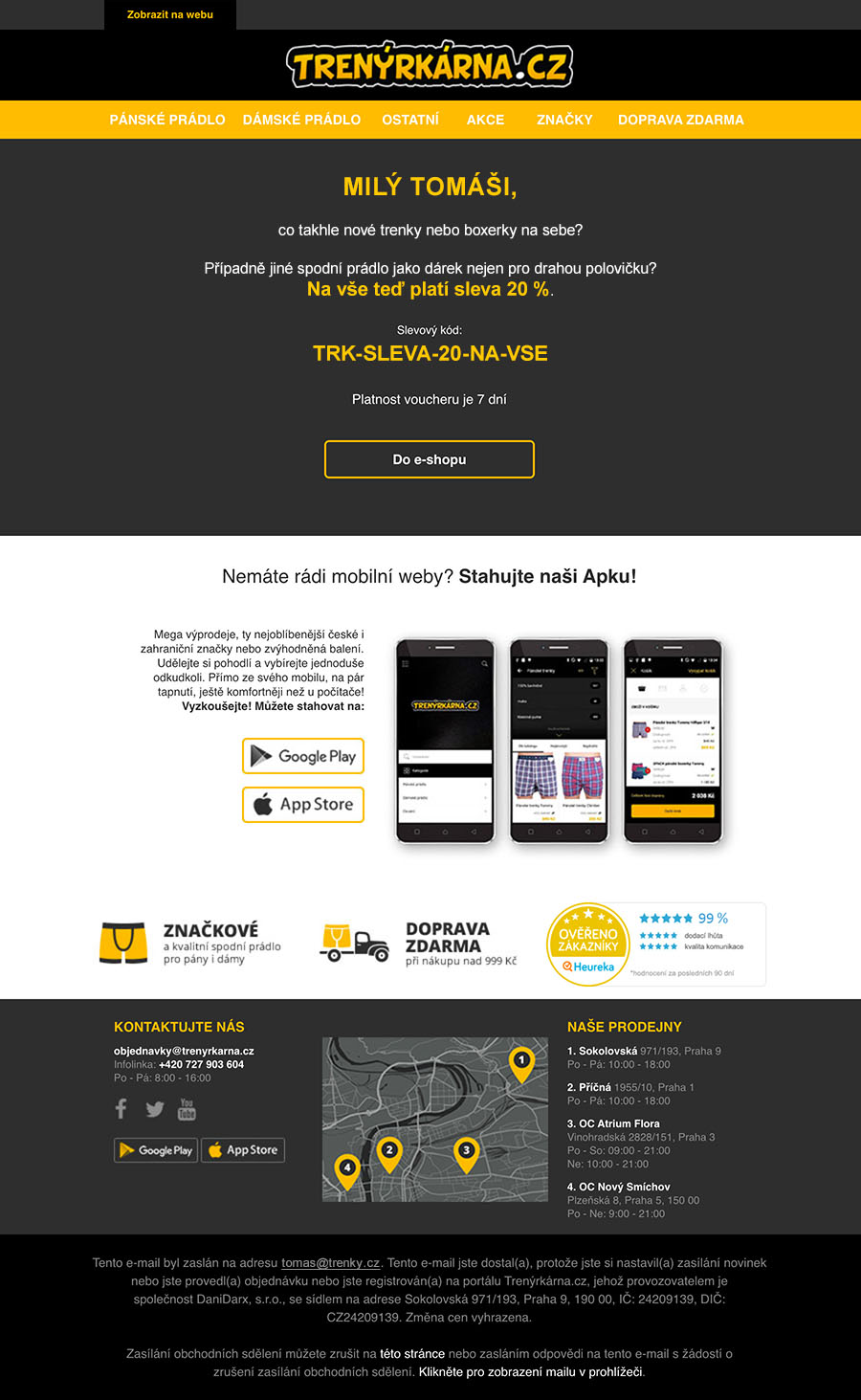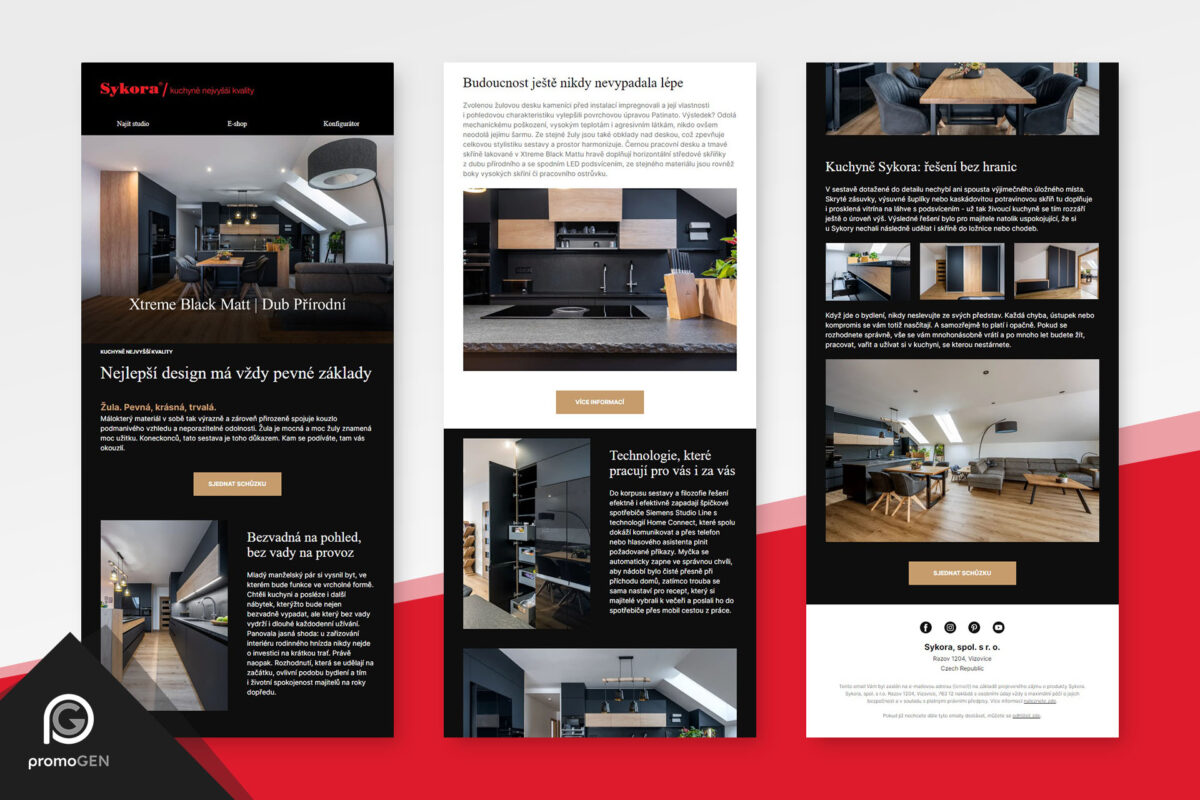Automation in e-mailing: Reactivation in practice
In the e-shop Gym (www.trenyrkarna.cz) we were given the task of reviving as many inactive contacts from the e-mail database as possible. It was about 5 year sample, i.e. contacts acquired since 2014, which are no longer active.
Objectives
Reactivate 76,912 contacts
and make them take action
(purchase, open NL or click through)
Split contacts
into sub-segments according to their activity
Contact sample definition
• without purchase per pos. 400 days
• not opening e-mails for post. 400 days
• date of last login over 90 days
Template
Personalized content
and gender inflection
Dynamic loading of coupons
App download incentive
Competitive advantages
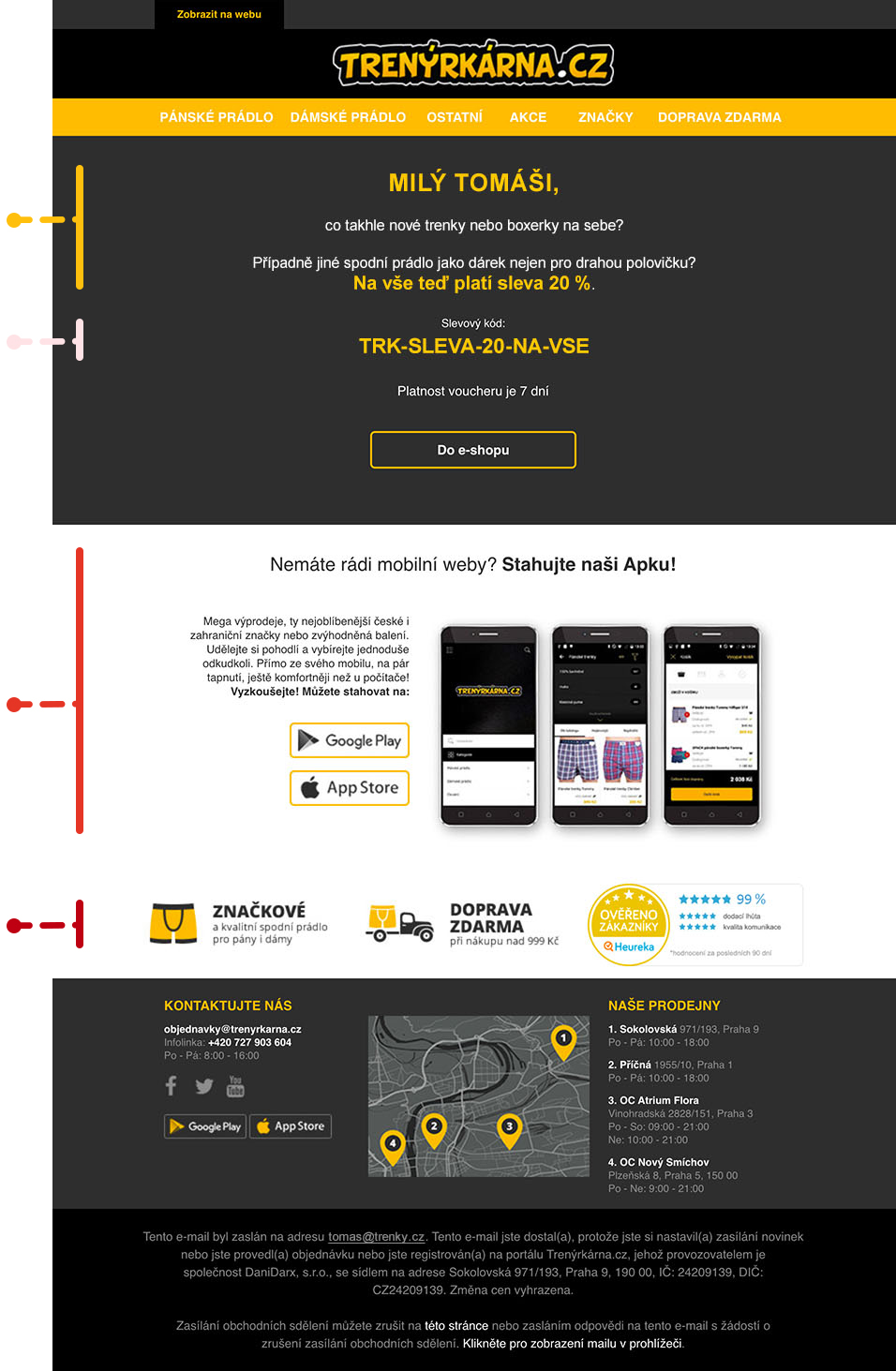
Campaign set to 3 waves
- User enters for the first time into automation and goes through the entire branch where a reactivation email is sent to him, a reminder after 5 days, and a label assigned in case of inactivity level_inactivity_1.
- After 30 days, in case of non-response, it falls back into automation.
The scenario repeats and at the end, in case of inactivity, a label is assigned to it
level_inactivity_2. In this branch you can edit incentive / discount and subject. - After another 30 days, in case of non-response, it falls back into automation and an email is sent to it with a higher incentive and another subject. After 5 days a reminder and after 10 days SMS with coupon to measure the use of the SMS coupon. If no action is taken by the user, a label will be assigned to it level_inactivity_3 and will be removed from the database for good.
The results
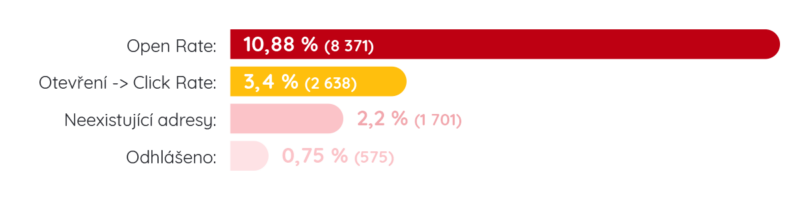
What was achieved:
4 150
visits by
Google Analytics
234
transactions according to
Google Analytics
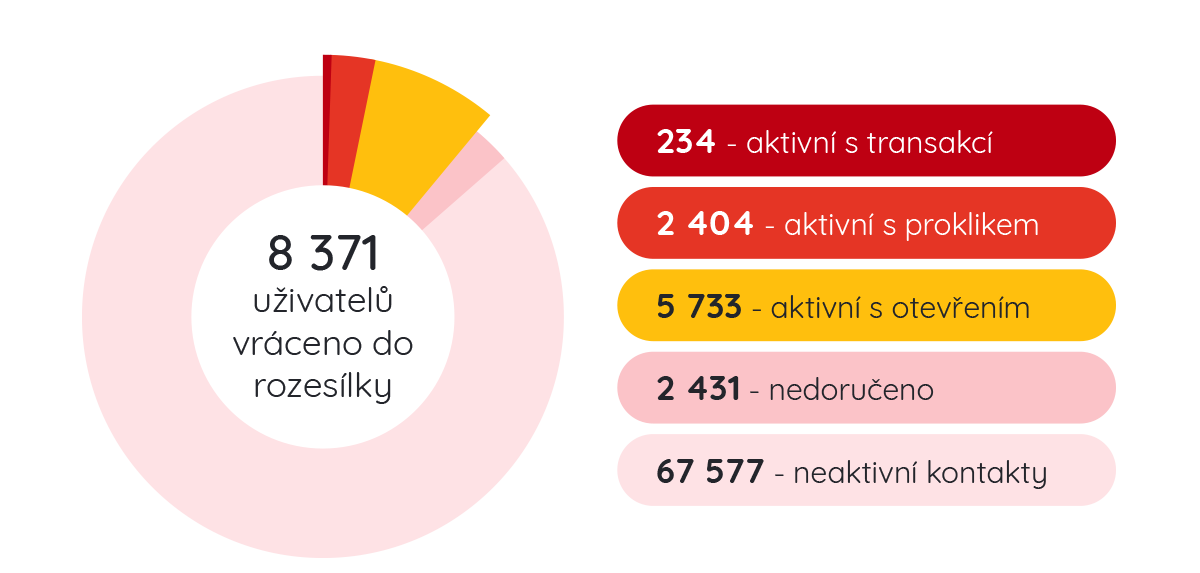
Resultant segments
Result
In 3 months, 8,371 contacts were reactivated, which is more than 10 % of the then inactive client database.