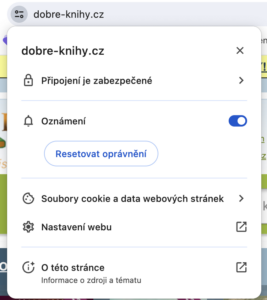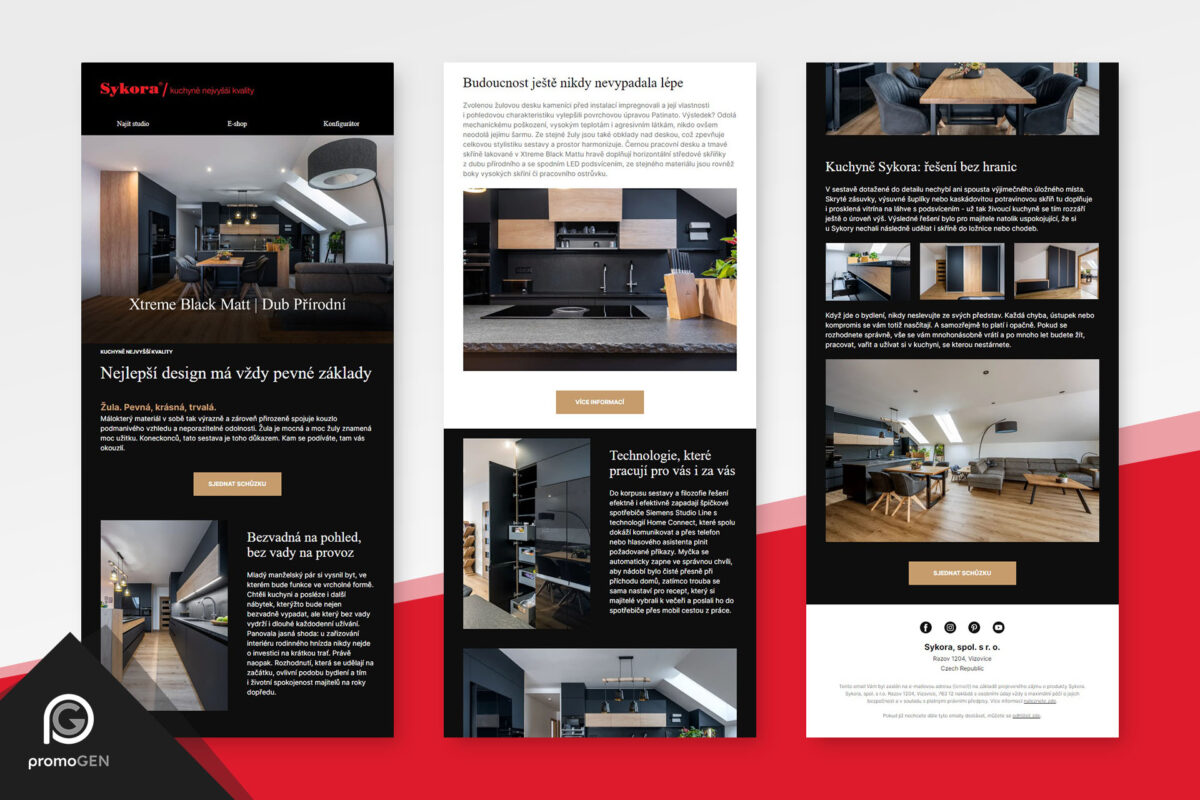Push notifications - case study
Push notifications have long been a neglected channel, but recently many e-shops have come to understand their quick payback and great capabilities. In this study, we'll take a look at how they work for dobre-kbook.cz and how they can help you too.
How do push notifications work?
Web push notifications are browser (browser profile) and device (including mobile devices) specific. If you subscribe to notifications and the site sends them to you, they will only appear if you are active in the same web browser or if you are active in that browser for several days after the notification is sent (usually 3 days). You will also receive notifications if you are on a different page than the sender's page. So they can be compared to SMS, except that you don't need any personal information from the customer.
How does signing up for notifications work?
You are browsing a website and a dialogue box pops up in your browser asking you to agree to receive notifications. This window is triggered directly by your browser. Notification tools can usually set a rule to trigger such a window, usually after a few seconds on a page, after viewing several pages, or after a specific action, such as clicking a button.
If you want to make it more convenient for the customer to receive the notification, you can replace the dialog box with a classic pop-up window, which then calls up the dialog box. However, the confirmation must always take place in the dialog box.
What messages can you send to customers?
The possibilities are endless and it's up to your creativity. At promoGEN, we see push notifications as a complement to email blasts and a quick way to inform customers about new products, flash discounts, new articles or other news. In the notification you can view:
- Title
- Content of the report
- URL link
- Banner
- Action buttons (Google Chrome only)
- And set the notification duration (TTL)
How to implement notifications?
You have two options for implementing push notifications on your website:
- Deployment of Google Firebase Cloud Messaging. The entire infrastructure including sending is free, the downside is that you have to program token management, logging in, logging out, user interface for sending notifications, reporting and if you want to use automation or advanced features, you also have to program them directly for your site.
- Leverage existing and proven SaaS tools that make implementation easier, more enjoyable and more powerful. Then you just deploy the code to the site, put the files in the site root, and the rest is taken care of in the tool itself - setting the conditions for launch, defining the text for the dialog box and welcome sequence, or other automation.
FAQ
How does unsubscribing from notifications work?
Collection and logging out is entirely up to the browser. The confirmation dialog will not pop up if you are in an anonymous window, nor if you are a die-hard rejecter of such confirmations. The browser recognizes that you're not interested in notifications and doesn't offer them to you. You can unsubscribe simply by clicking on the settings next to the URL.
JHow long and how often can I send notifications to a customer?
The frequency is entirely up to you, but we recommend that the content and frequency do not annoy customers. The browser profile is active as long as the browser itself is active. If you buy a new device and don't have your profiles synced, the option to receive notifications is lost and you will be prompted to subscribe again. For example, if you use Safari on a mobile device and Chrome on a desktop, you must approve sending on both devices and on each browser separately.
What are the advanced notification options?
Outside of mass mailings, you can:
- Set trigger conditions based on user behavior, such as an abandoned cart
- Segment by browsing data or user activity
- Perform A/B tests on the content of notifications
- Link the customer's identity to their browser
- Use notifications in multichannel communication
How quickly can I get enough customers?
It depends on the traffic to your site. From our experience, we have observed that the conversion rate for logins is between 2 and 4 %.
How quickly will I get a return on my investment?
The great advantage is that you can use push notifications in their basic form for free, and your costs are only for the implementation, initial setup and subsequent sending of notifications. The average Click Rate of notifications, depending on the content and attractiveness of the offer, ranges from 1 to 3 %. Even if the customer doesn't click, they are more likely to see the notification and save it to their memory.
Good Books Study
E-shop dobre-knihy.cz uses the OneSignal tool in its basic implementation for notifications. When you visit the site for the first time, you will see a dialog box that allows you to subscribe to notifications. They get approximately 70 new subscribers per day this way.
Frequency of mailings
Analysis and testing show that the optimal frequency is one notification per week. We do not send them at the same time as the newsletter, but the topics often overlap. For example, notifications about a new event, a book on sale or a new title from a popular author.
What about notification performance?
Push notifications account for approximately 0.5 % of total e-shop sales. Based on our experience, this share increases to about 1 % if the implementation is deeper including automated scenarios.
Final tip - how to bypass the distribution limit in OneSignal?
Not only in OneSignal, but also in other tools, if you don't want to pay for the full version, you often run into various restrictions. OneSignal limits the number of recipients in a single distribution.
Fortunately, this limit can be easily circumvented by segmenting by activity. Divide your customer group into segments of up to 10,000 contacts based on the "last session" attribute. Prepare one mailing and then simply duplicate it, set up another segment and send the mailing a few minutes later.
If you want to implement notifications or need advice on the selection of a tool, please contact us at tel. 734 151 260.