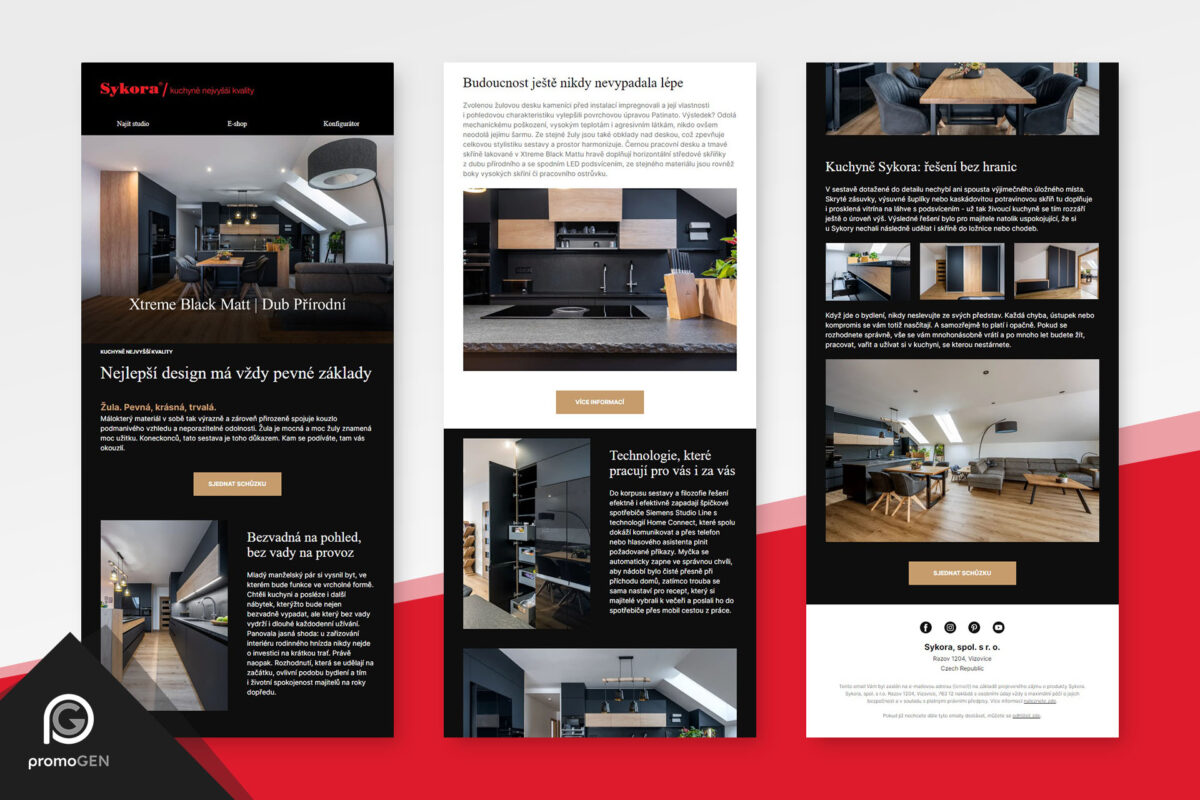Reactivation Campaign - the unjustly neglected automation
In emailing, automations like the abandoned cart are a necessity. Similarly, most e-tailers will sooner or later run out of holiday emails or reminders based on the merchandise being viewed. One automation is often overlooked and yet it can not only make you money, but also save you money. It's a reactivation campaign.
What exactly is reactivation?
This is an attempt to make one last contact with a customer who has been inactive with you for a long time. If you can't revive them with this campaign, it's pointless to keep them in your database and pay for a larger database.
Why is it worth it?
- You will revive customers you would otherwise lose.
- Don't pay more for your mailing tools than you have to.
- Your deliverability metrics, open rate, click rate are increasing and therefore you are more credible to the mail platforms.
How to establish an inactive customer
Inactivity is perceived differently by everyone, but it is easy to define. They don't shop with you, read your emails or visit your website. The ideal is to set a longer time frame, such as a year. If you sell seasonal goods, even longer - for example, 14 months. If your customer is inactive during that time, they are an ideal candidate for our campaign.
If your e-shop runs on a platform Shoptet and you use the mailing Ecomail, working with data is very easy, because the connection of both products works perfectly.
By the way, our illustrations come from the Slovak version of the Panakei e-shop, which uses both solutions.
What should a reactivation campaign look like?
Temporarily exclude the customer you want to try to revive from standard mailings. He doesn't open them anyway, he doesn't buy, give him a break from you. For at least a month if you send more frequently, or two to three if less than a weekly basis.
Divide the campaign itself into several steps. The tried and tested method is three steps and SMS as the last attempt.
In your first email, try to remind yourself nicely, personalise - i.e. address by name, remind yourself of your last purchase and write what's new with you in the last year that makes it worthwhile to start shopping with you again. Be sure to highlight your strengths - be it price, exclusive products, speed of delivery, just sell yourself.

On the first attempt to reactivate, try asking why the customer is no longer buying from you. Feedback is extremely important. Evaluate your data, for example, once a month.
In the second email, attack the price, remind your sale events, products on sale. This is because he did not respond to the offer of services and news from the previous email. Remind how many satisfied customers buy from you or how many subscribe to your newsletter and how it pays off for them.

Offering a discount is a solution that always works. In this case, it makes sense to offer it. Acquiring a new customer always costs more than keeping an existing one.
In the third one, play on emotions, try to offer a discount - getting a customer to buy from you is worth it. In most cases, a discount is better than investing in advertising to get a new customer.
Keep a 1-2 week gap between each mailing. After the third and final mail, you can try the last step - sending an SMS with a discount code. If the customer doesn't respond even then, you will discard them. This can also be the right thing to do, as it saves you the cost of the mailing provider's fee and also raises your scoring for each service.
Remember that you should only use the reactivation when you are active in the mailing. For example, if for various reasons you have not sent out newsletters, prepare a series of very interesting offers for everyone you send out during the next 3 months. Only then does it make sense to deal with reactivation - otherwise you will lose many contacts to whom your mailing would be valid.