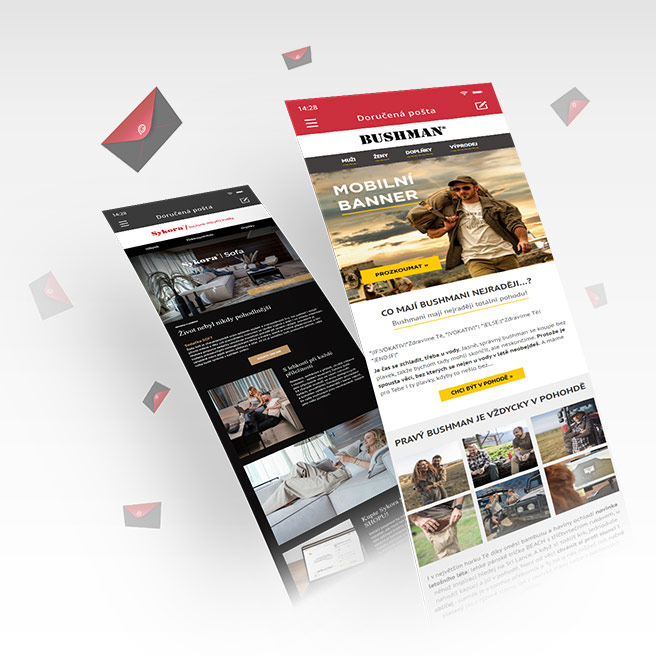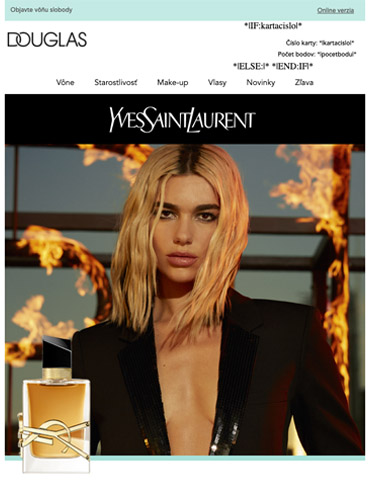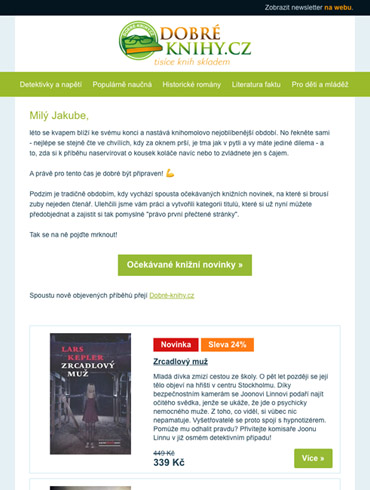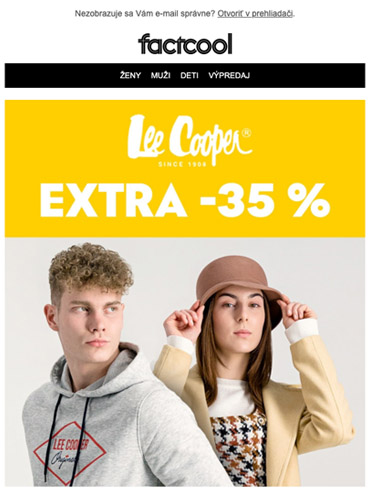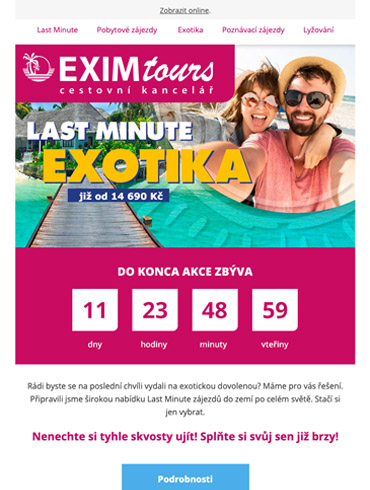How does our app work?
In a few simple steps, you can see how to make newsletter creation easier if you handle multiple languages.
1. Selection of languages
You simply select which of your mutations the campaign is related to so that when the app is generated, it creates the necessary campaigns in each language.
2. Template selection
You can have multiple templates for different occasions, so the first step is to select the one that is suitable for the campaign.
3. Campaign background
Campaign name - either uniform or country specific, subject, preheader, UTM. You enter everything in a predefined language - Czech, English or other. Subsequently, automatic translation into all defined languages takes place. The well-known Deepl tool and its API connections are used for translation.
4. Campaign content
You prepare the text into individual content blocks and again the text is automatically translated into the individual mutations. In addition to the text, you can also prepare an image into which, thanks to the connection to Canva, the texts that are part of the image can be automatically translated.
5. Selection of products
According to the product ID you can select the products you want to offer in the newsletter. From your product feeds, all the details - from the price, to the description, to the link to the corresponding language version - are automatically added.
6. Testing, timing, dispatch
In the end, it's up to you which variant of our app you choose. In the simpler version, you simply log into your individual Ecomail accounts and test, time and prepare your campaigns for sending. In the more advanced version, you can then send the campaigns directly in our app.
If you like our new product, get back to your colleague Jakub Maléeither by email or by phone: online@promogen.cz or 775 505 477.